How to Update/Add Billing Information
To update your association's billing information, click on Billing - Subscription on the side navigation.
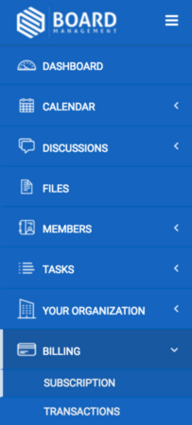
Then click on Billing on the side navigation below Manage Account.
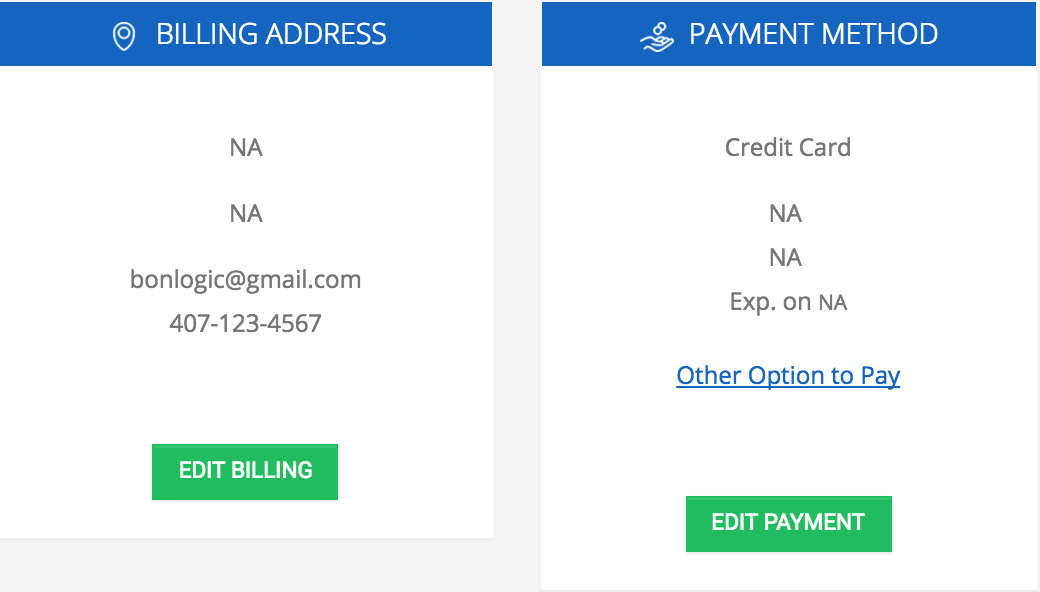
Fill in / Change the information necessary in the fields to and click Save to update your billing information.
