How to Cancel Your Association's Account
We're sorry to see you go! If you're ready to leave Board Management, click on Your Organization - Settings
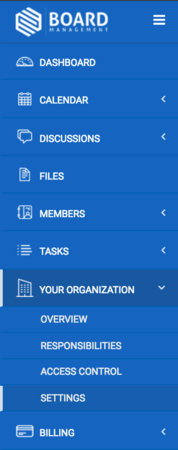
You will then be taken to your account settings. On the very bottom of the screen, you will have the option to delete your account.
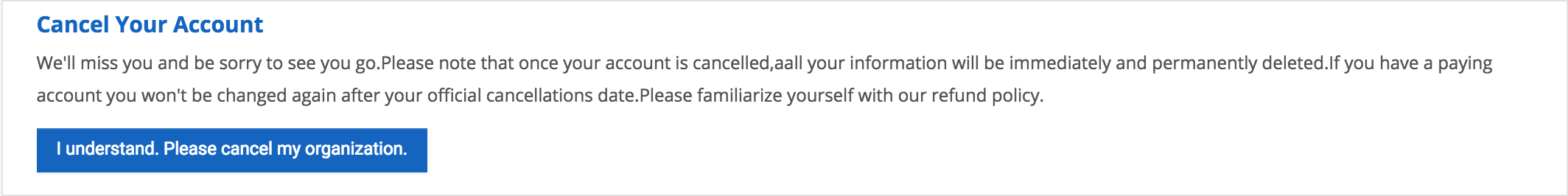
Please be 100% sure that you are ready to delete your association's account before doing so. Once you've gone through the deletion process, THERE IS NO GOING BACK and your data becomes unrecoverable.
