How to Upgrade Your Account
To upgrade your association's account with BoardMa, click on Billing - Subscription on the sidebar.
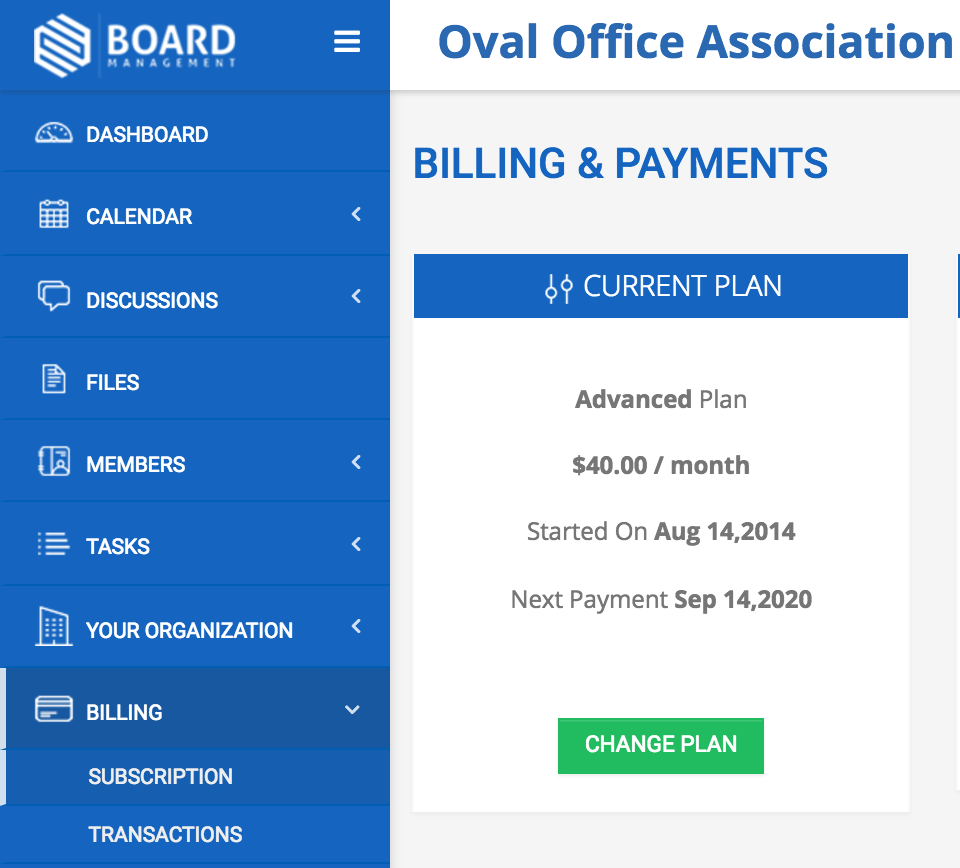
Once you've clicked on Billing - Subscription, you will see your association's details, along with an option to Change Plan at the left of the screen. A table is displayed with all plan options and details (storage space, # of users, etc.).
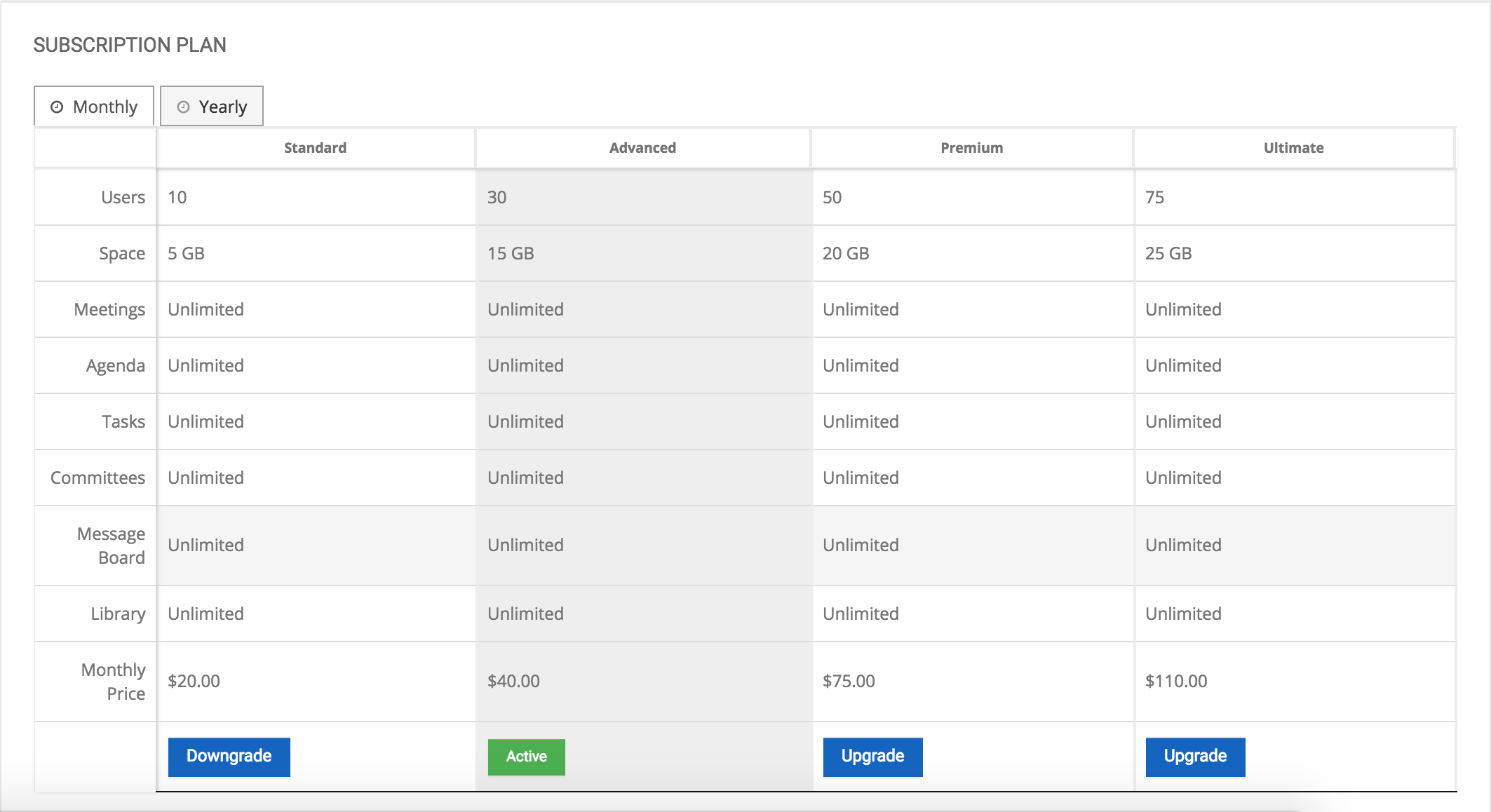
Choose the plan you wish to upgrade to and follow the rest of the steps. Please note that you must provide billing information if you plan to upgrade to one of the paid plans.
