How to Edit Your Board's Information
To edit your association's details, check the sidebar for Your Organization - Overview.
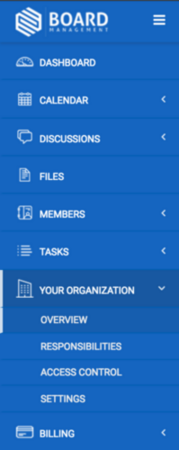
Once you've clicked on Overview, you will see your association's details. To edit these details, click Edit in the upper right-hand corner.
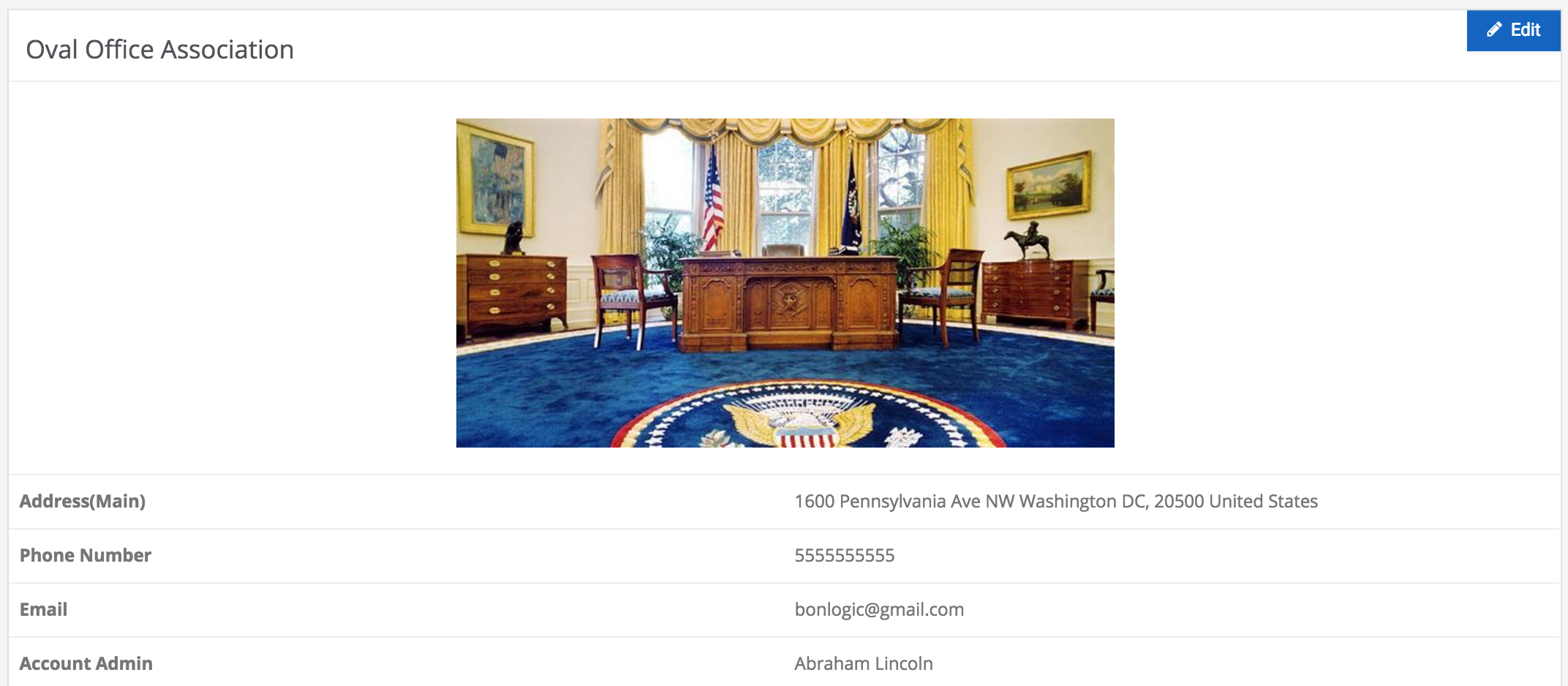
When you click Edit, you will be presented with a screen that will allow you to fill in the details for your association, including contact information, timezone, and the option to add your association's logo.
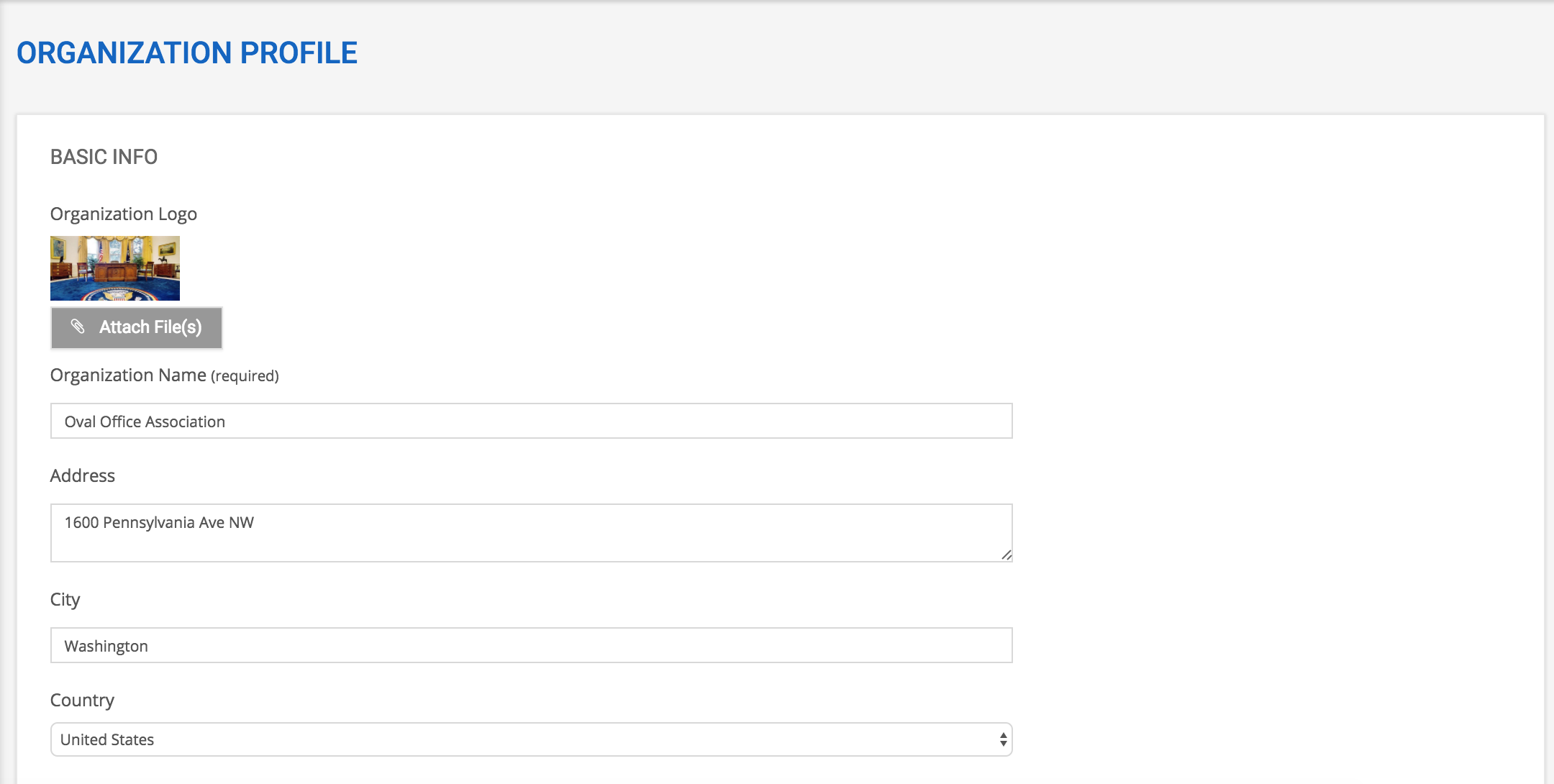
When you're done with the changes, click Save.
