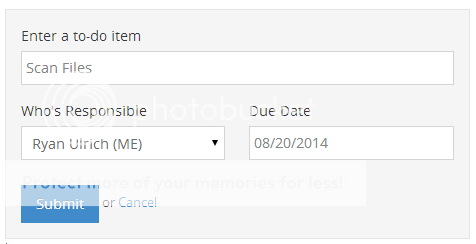How to Edit a Task
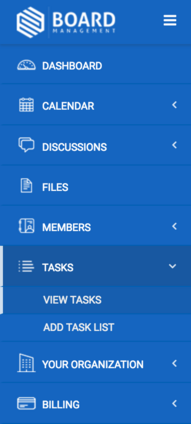
Locate the task you wish to edit. Then click the Edit (Pencil Icon) next to the specific task.
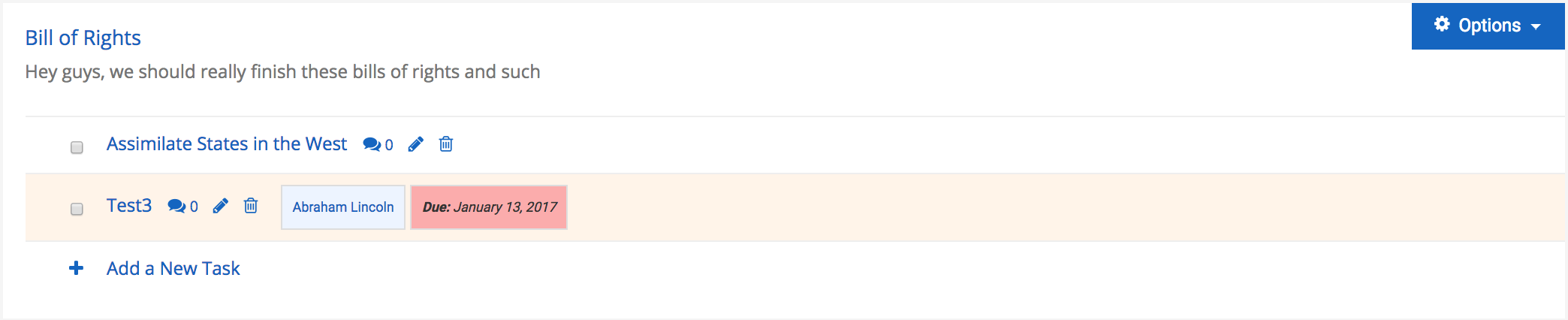
When you click Edit, you will then be able to edit the description, assignee, and due date. Once you've made all your changes, click Submit.