How to Add a New Task
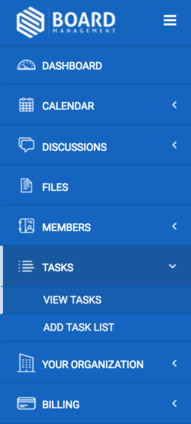
Locate the task list in which you'd like the task added. Underneath the list, click Add Task.
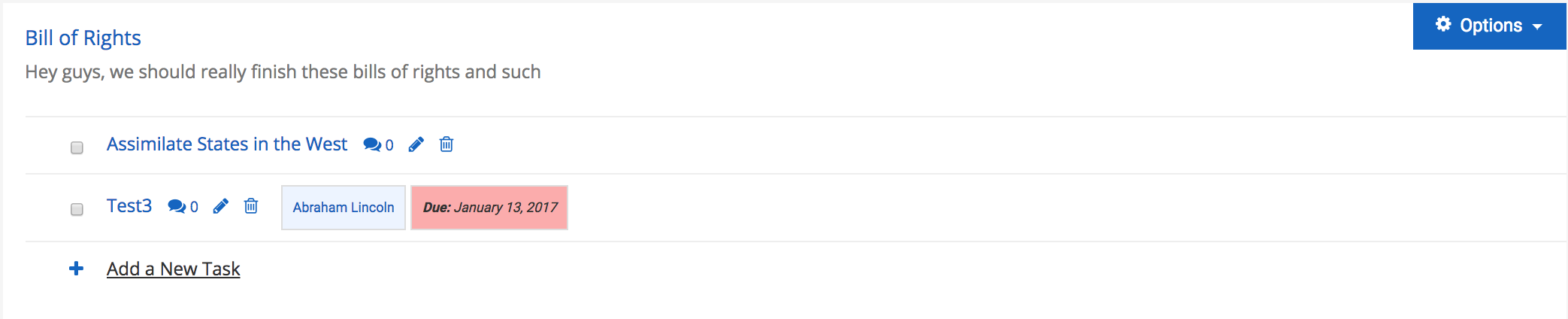
You will then be able to type in all the task details. Fill in all the details and click Submit.
The user who has been assigned the task will receive an email from Board Manager notifying them of the task information and due date.
