How to Create a Task List
To create a new task list, click on Tasks - Add Task List in the Dashboard.
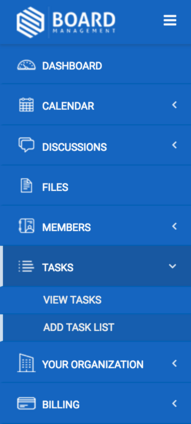
You will then be able to add all the details for your new task list, including Task List Name and Description.
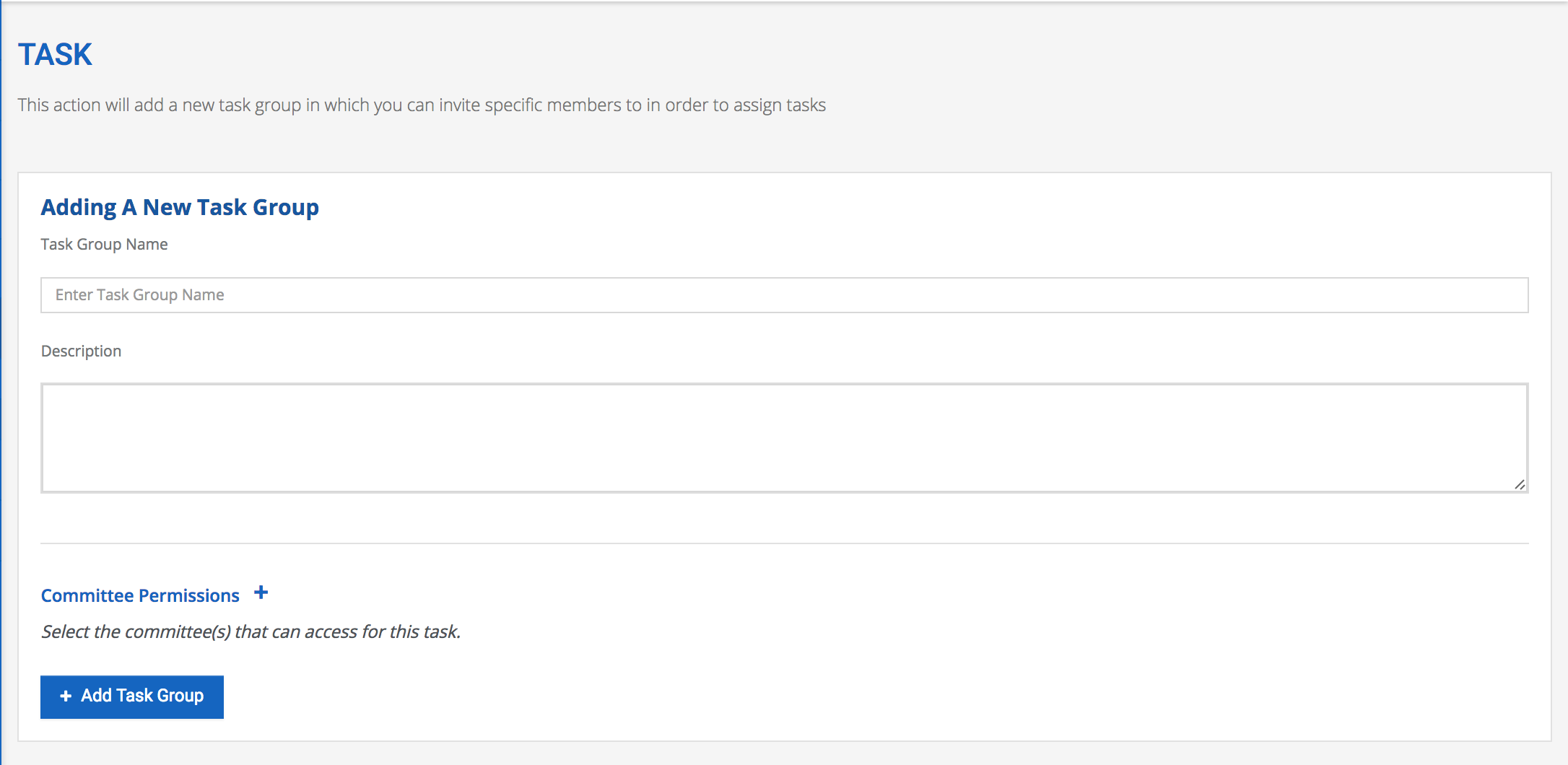
Click Submit to save your task list. Once saved, you will see your task list on the Tasks page and be able to add specific items.
