How to Edit a Committee
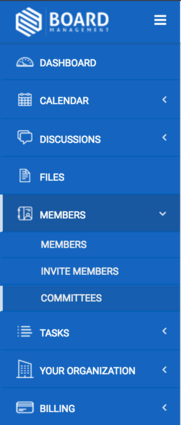
To edit a committee, click on Edit on the right-hand side.
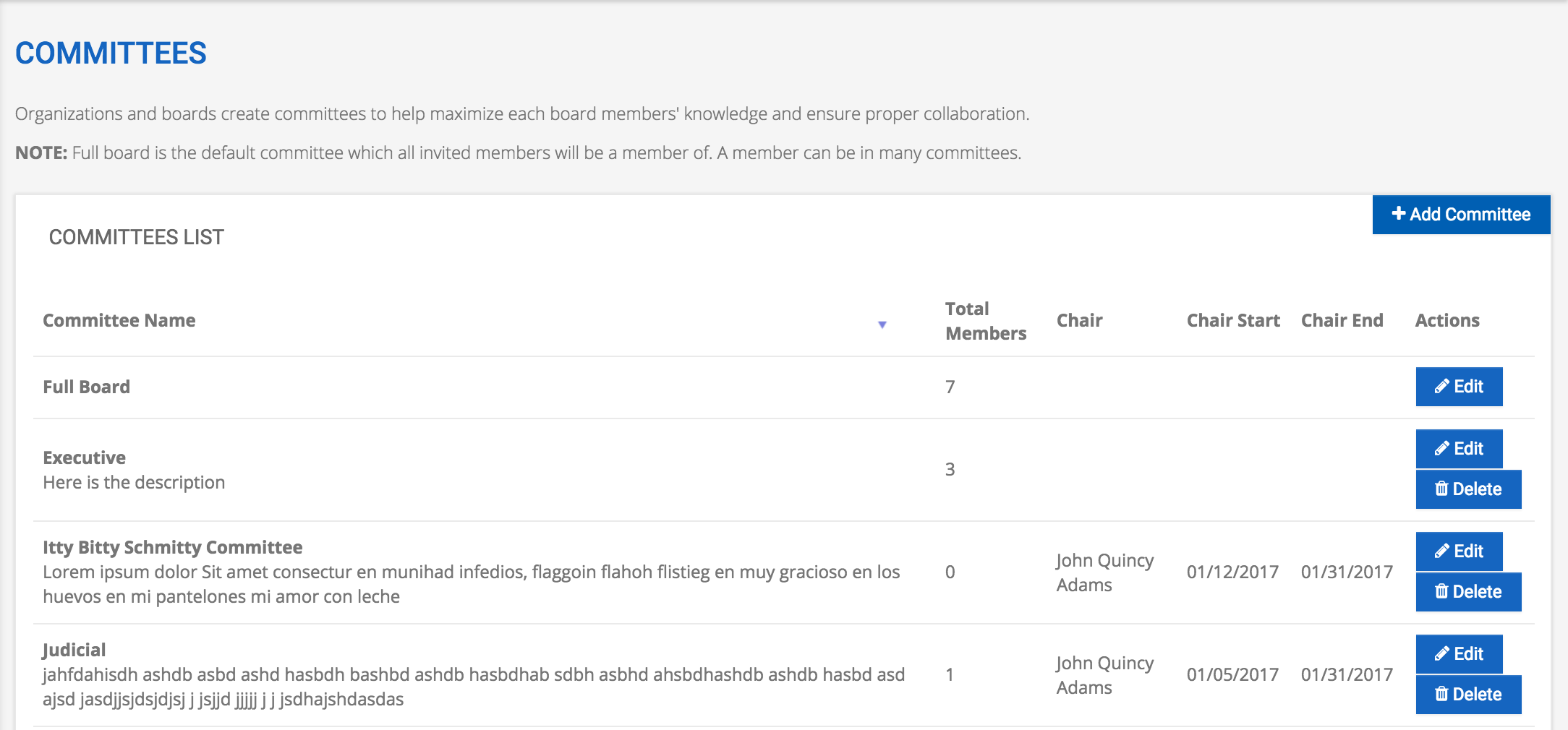
A popup will then appear. Make the changes to your committee and click Submit.
*Please Note: the ability to add/delete/edit committees from your account may vary based on your account's permission level.
