How to Add/Remove a Member to a Committee
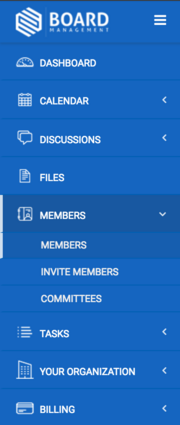
Find the member you wish to edit and click on their name
You will be taken to their page.
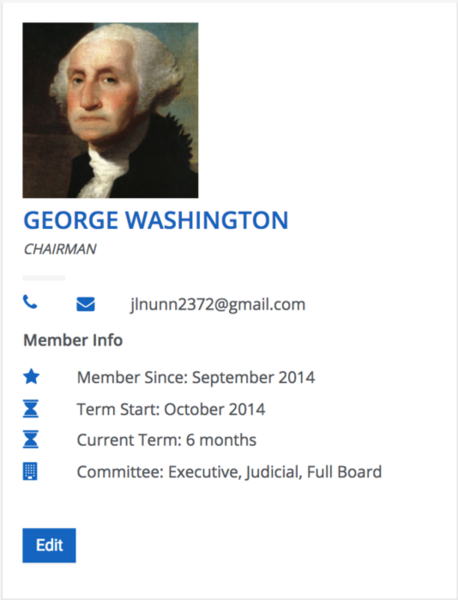
Click Edit.
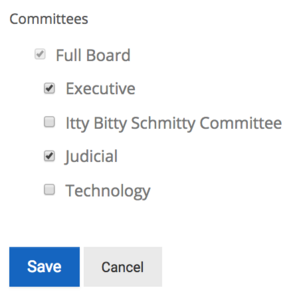
You can edit which committees each member belongs to from here.
*Please Note: the ability to add/remove/edit committees from your account may vary based on your account's permission level.
