How to Delete a Member
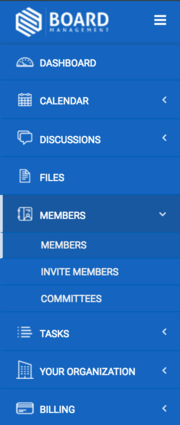
Locate the member you'd like to delete and click the Member Options button. Then, click Delete.
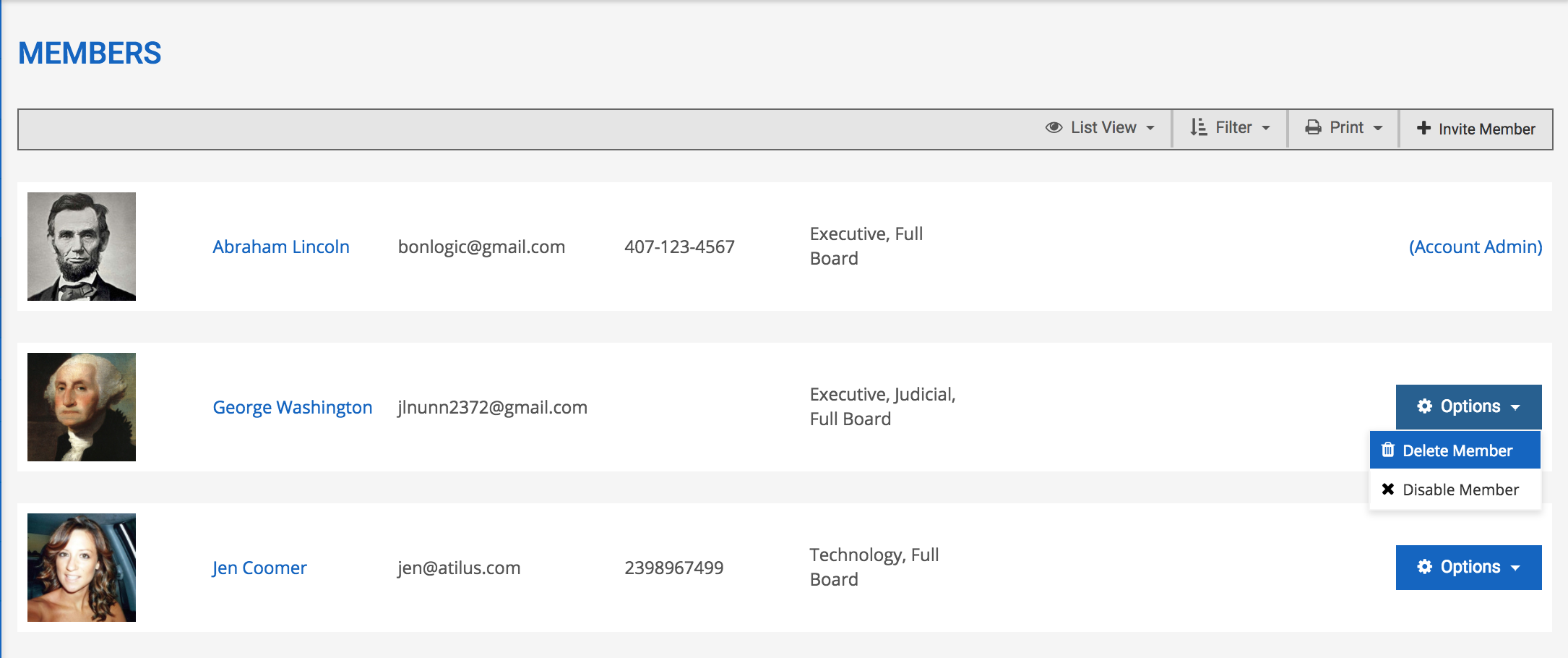
A popup will appear asking you if you're sure about deleting this member. Keep in mind that once this action is completed, it CANNOT be undone. Click OK.
*Please Note: the ability to add/delete members from your account may vary based on your account's permission level.
