How to Add a New Member
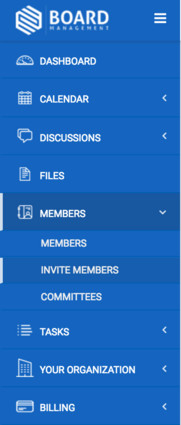
A popup will appear asking for more information. Fill in the new member's information and click Invite. If you'd like to fill out more information for this user, click More Info and other options will appear.
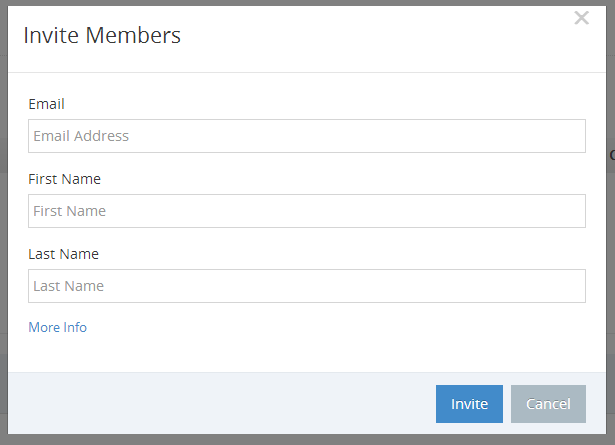
The new member will receive an email from Board Management requesting that he/she join your association. The new member must then click on the link in the email to activate his/her profile.
*Please Note: the ability to add/delete members from your account may vary based on your account's permission level.
