How to Add Files to Your Account
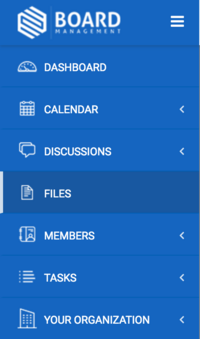
In the center, click on blue Upload button.
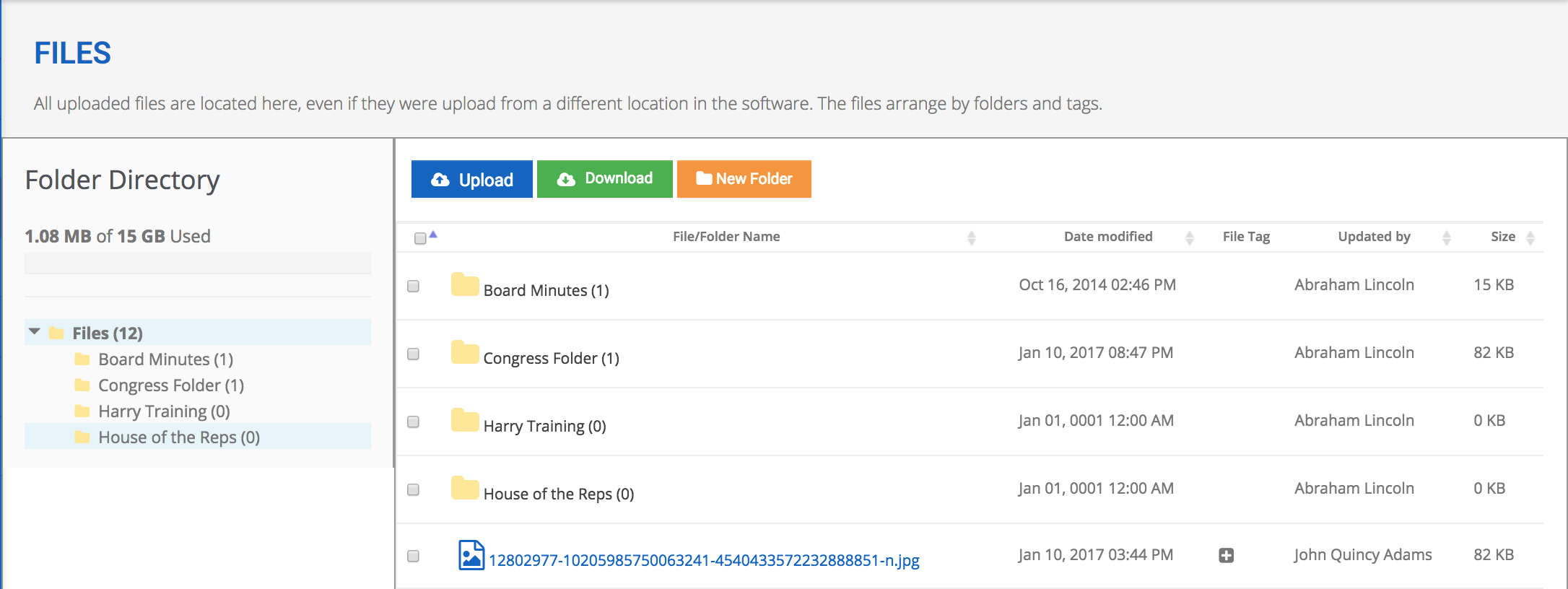
You will then be presented with a popup asking you to Drag-and-Drop or Choose Files. If you have folders created and would like to add your file to a specific folder, choose the folder from the drop-down menu. Locate the file(s) on your computer, and click Open.
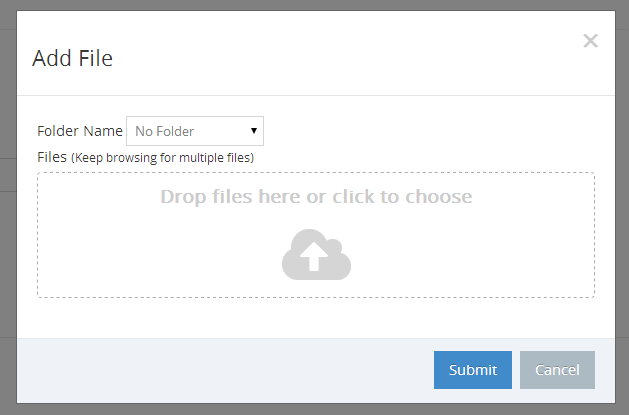
Click Submit.
