How to Attach Files to a New Message
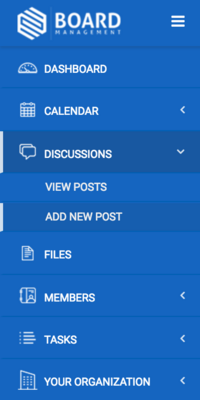
After typing your message, scroll down.
Within the message details, you will see the option to attach files to the message. Click Attach File(s)
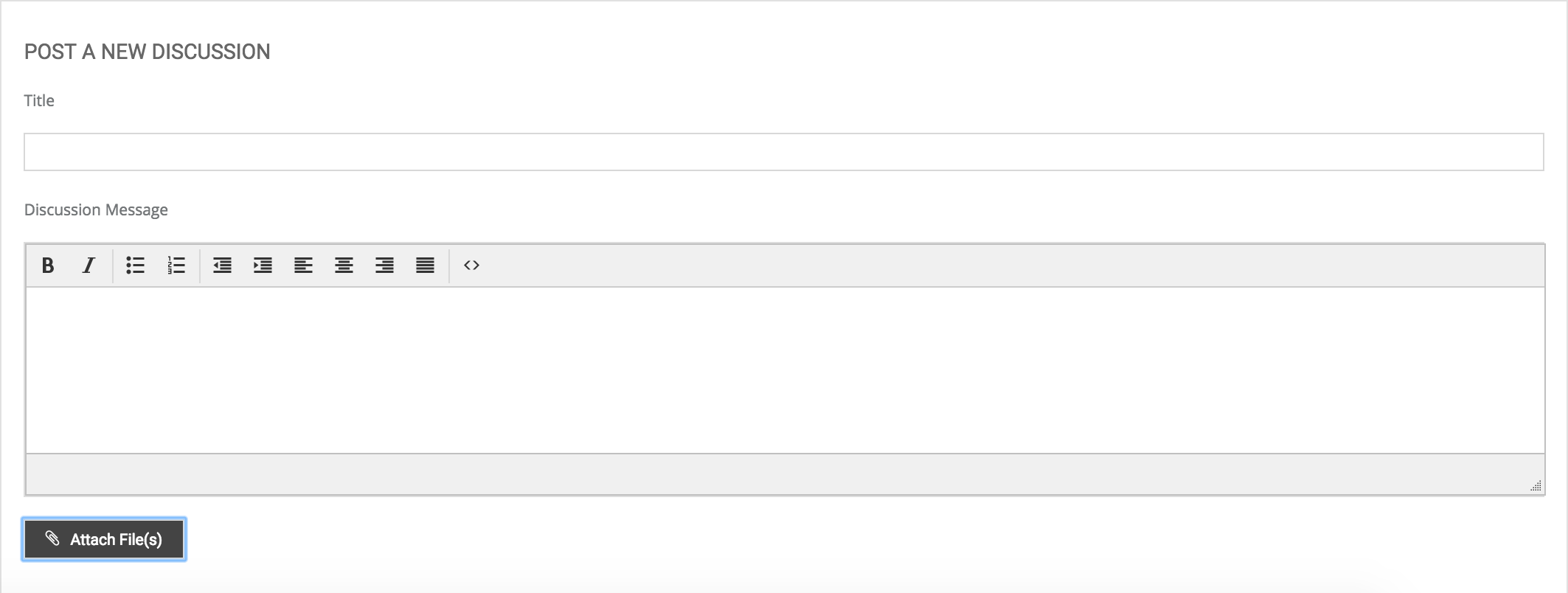
Locate the file from your computer or select the file from existing files.
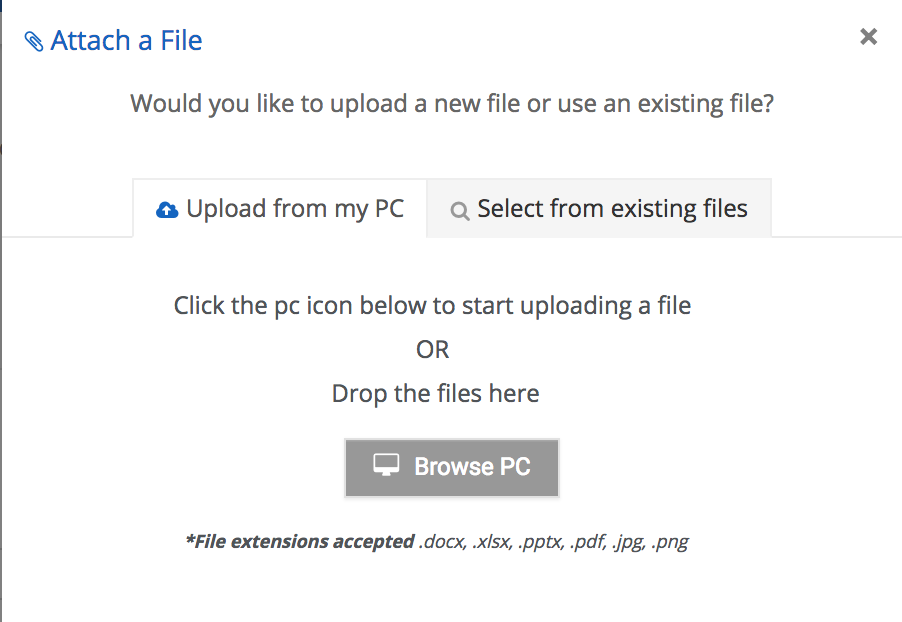
Click Submit to save.
