How to Notify Members of a New Message
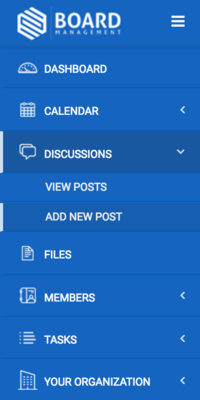
After typing your message, scroll down and check the boxes of the people who you want to receive notifications of the new message via email. Note: ALL members will be able to view the message within Board Management, but only the people whose names have been checked will receive an email notification of the new message.
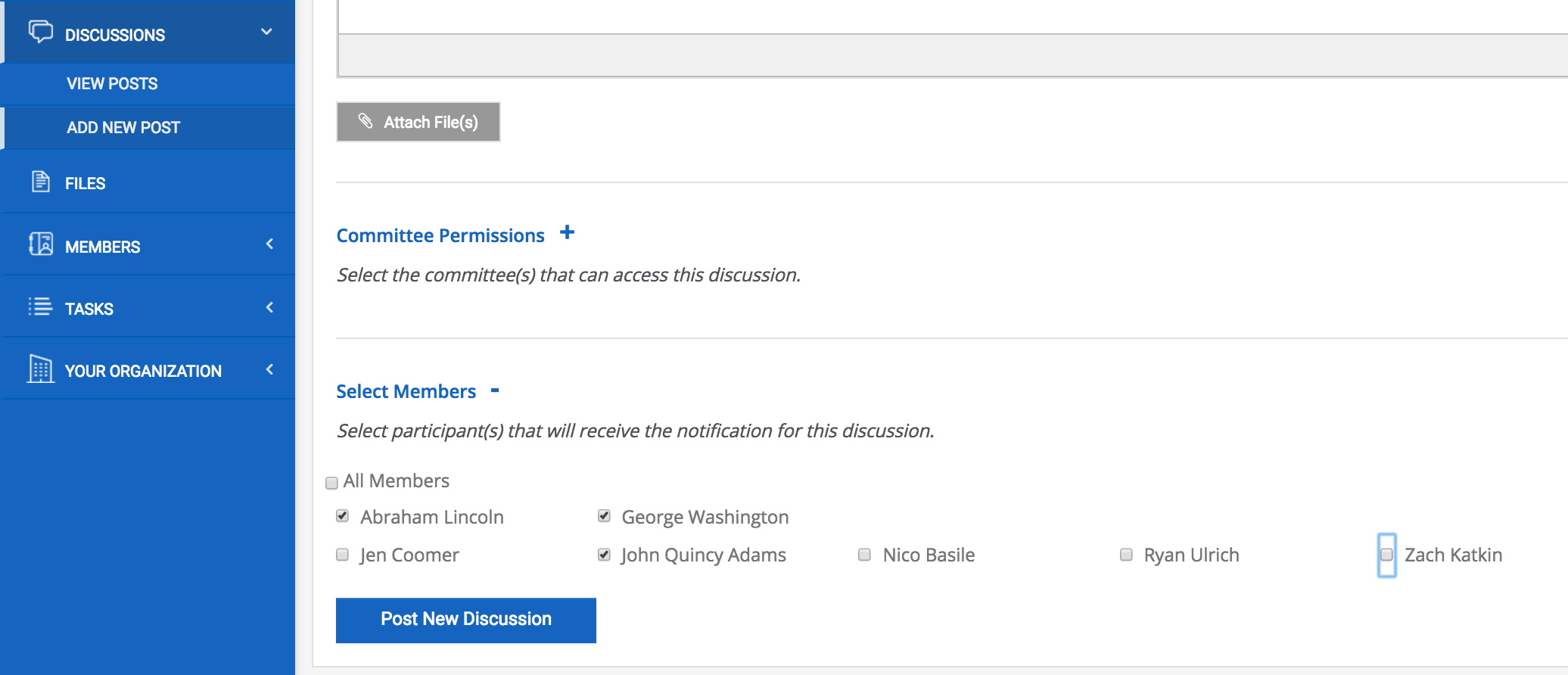
To post the message, click Submit.
