How to Invite Members to an Existing Event
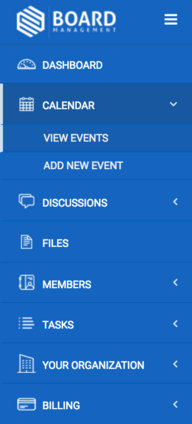
Click Options - Edit, located on the right of the event.
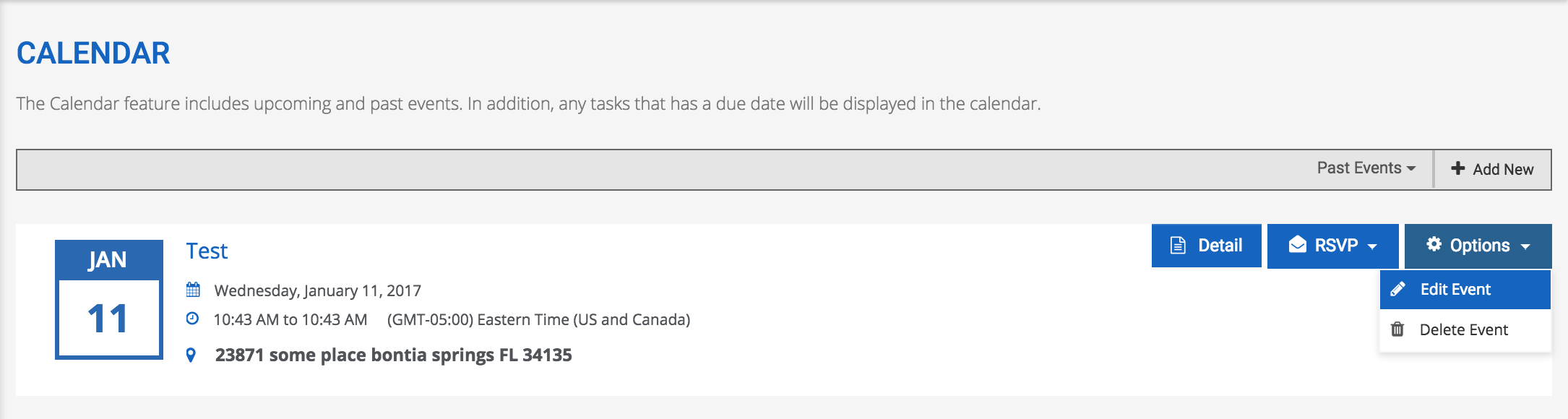
On the bottom of the screen, locate the Notifications and simply check the boxes of the people you'd like to invite. In addition to choosing those members, you can edit the automated reminder message.
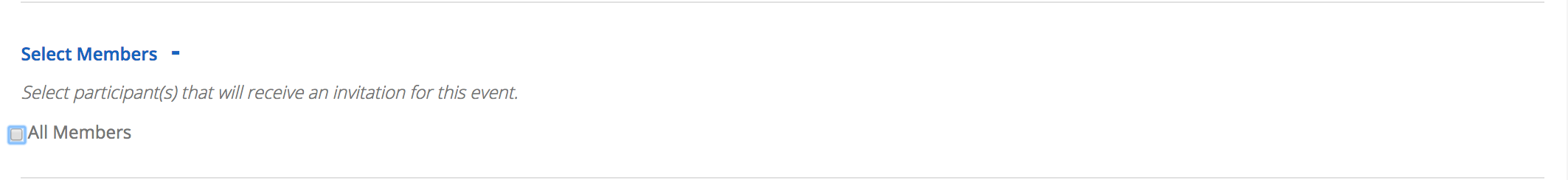
Click Finish to save.
*Please Note: your ability to add/edit and event may vary based on your account's permission level.
