How to Add a Recurring Event
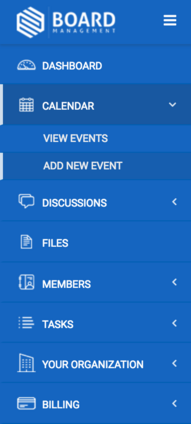
You will then be asked for event details, including Title, Location, Address, Description, and Time/Date.
Located underneath the Description and Date/Time, you will see a box that you can check to mark as recurring.

Simply check this box and select your desired timeframe. You will be able to choose:
- Daily - the days of the week and the date until which the recurring event should run.
- Weekly - the days of the week, the weekly offset (i.e. every other week), and the date until which the recurring event should run.
- Monthly - the monthly offset (i.e. every other month) and the date until which the recurring event should run.
- Yearly - the yearly offset (i.e. every other year) and the date until which the recurring event should run.
*Please Note: your ability to add/edit an event may vary based on your account's permission level.
