How to Navigate the Dashboard
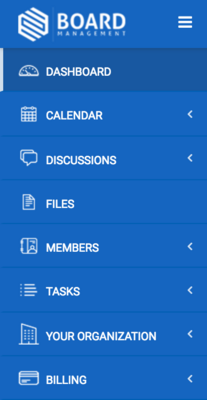
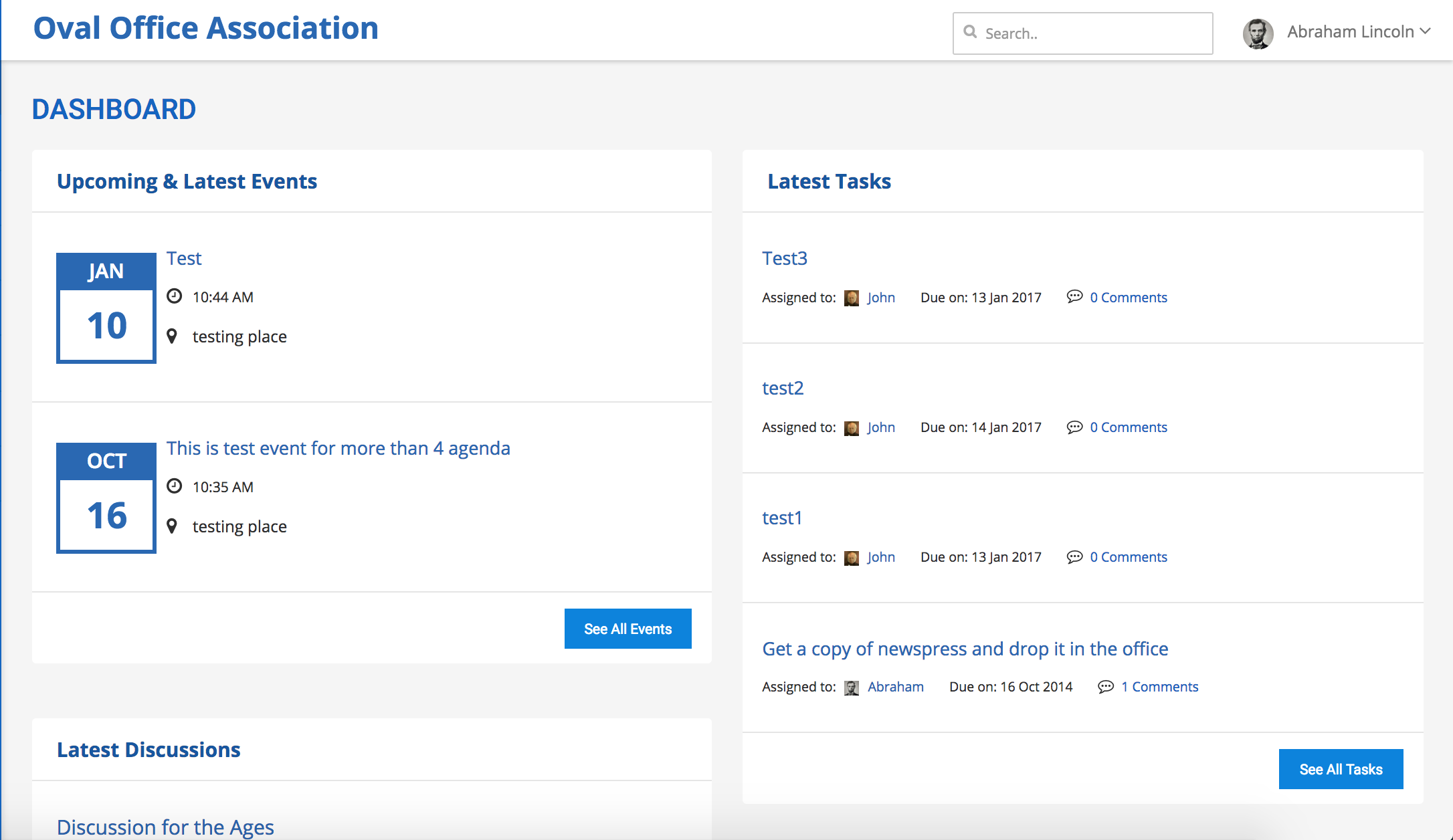
In addition, you will also be able to edit your profile, change your password, manage your organization, switch your organization, view training videos, access help, or log out.
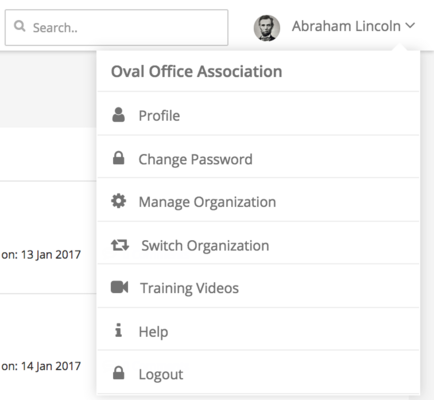
The Dashboard is organized in such a way that allows you to easily see the latest activity among all parts of your association.
- Calendar: upcoming events, archived events, and a full calendar view.
- Discussions: the latest messages/comments between members.
- Files: the latest files uploaded by members.
- Members: the members who have access to your account.
- Tasks: pending/completed tasks assigned to you and other members in your account.
