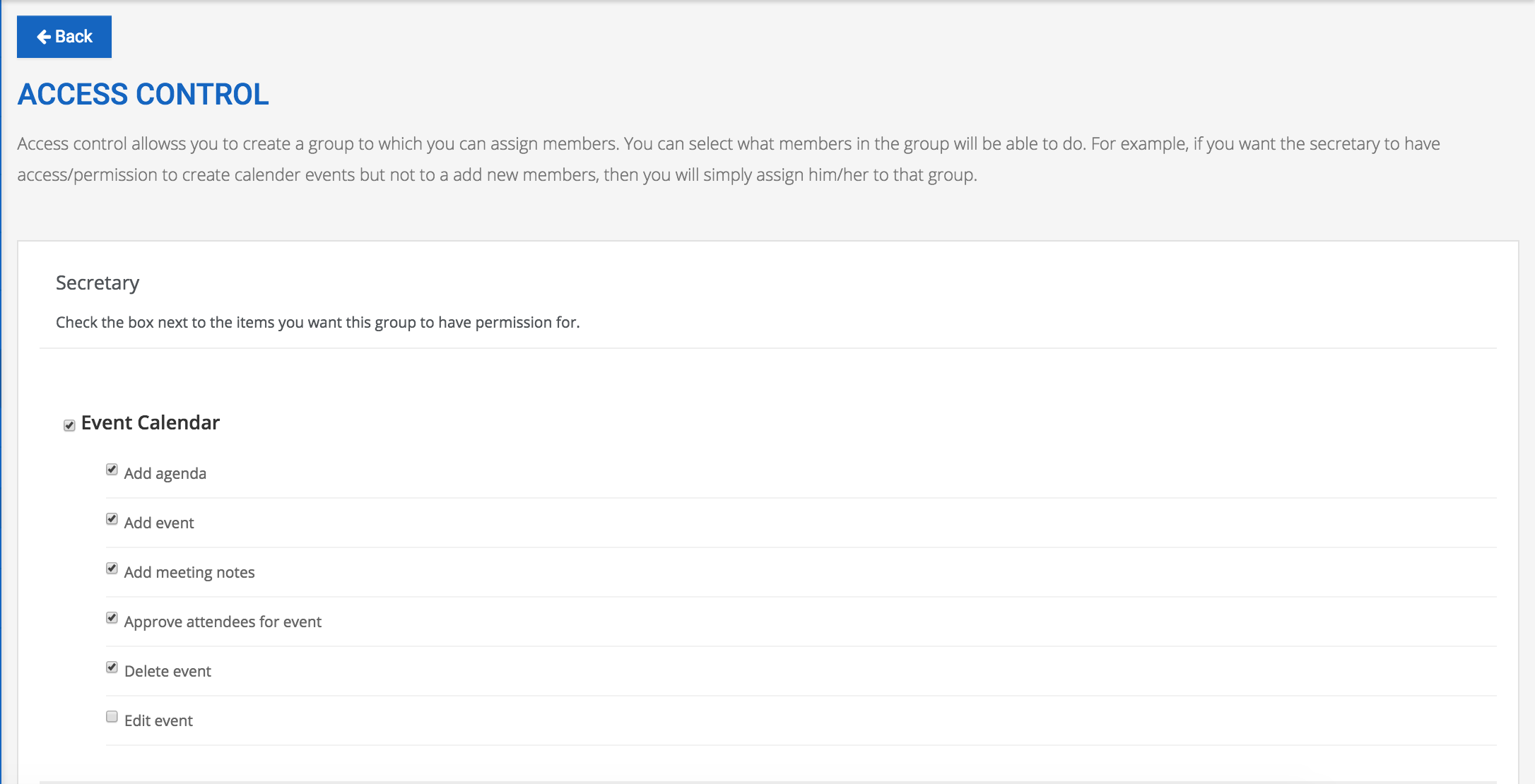How to Edit the Permissions of Groups
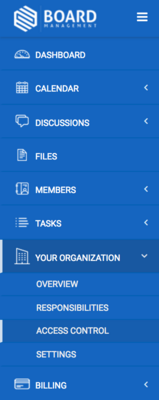
Then you will find all groups. From here you can create, edit, or delete groups. To change permissions, click Manage.
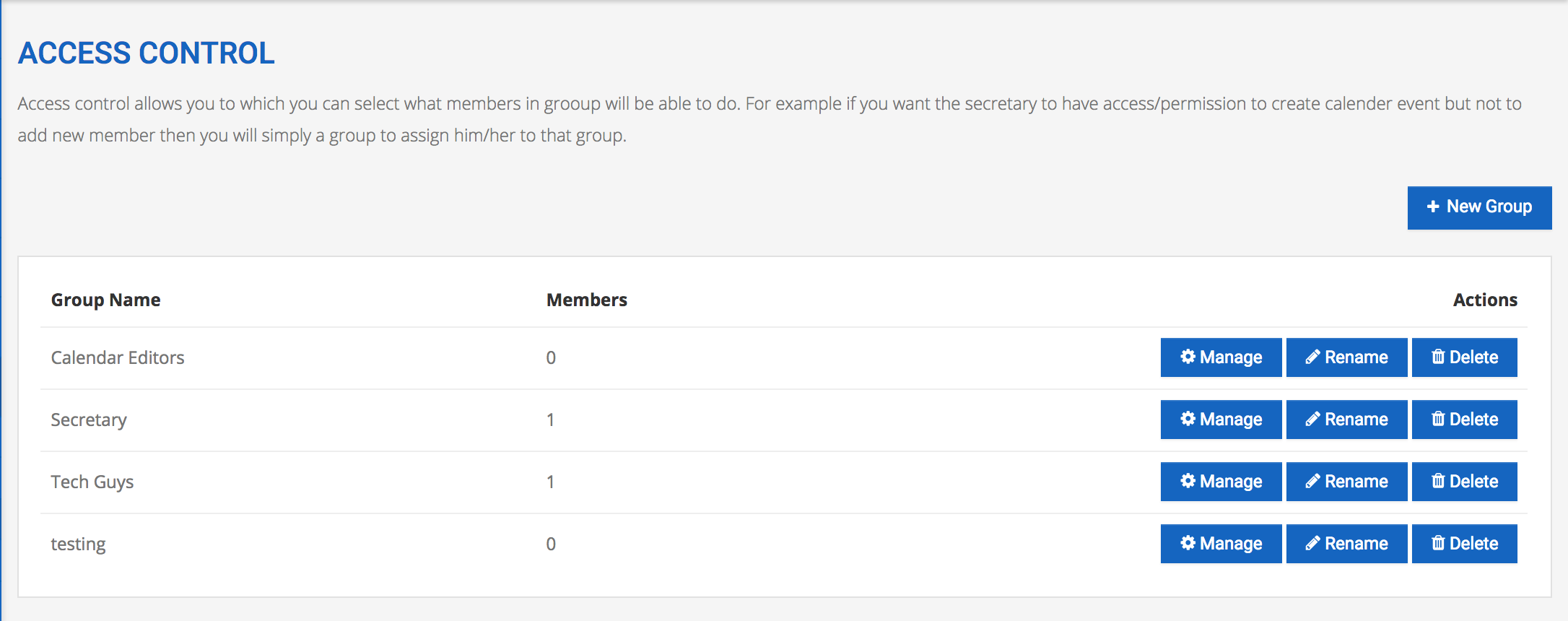
A page will appear showing all specific permissions. If a box is checked, then any members in that group can perform the actions described.