How to Add an Agenda to a New Event
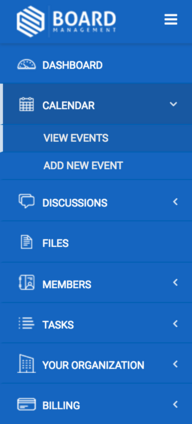
You will then be asked for event details, including Title, Location, Address, Description, and Time/Date. Also, you will able to mark the event as recurring, attach files for invitees to print and bring with them, and add an agenda.
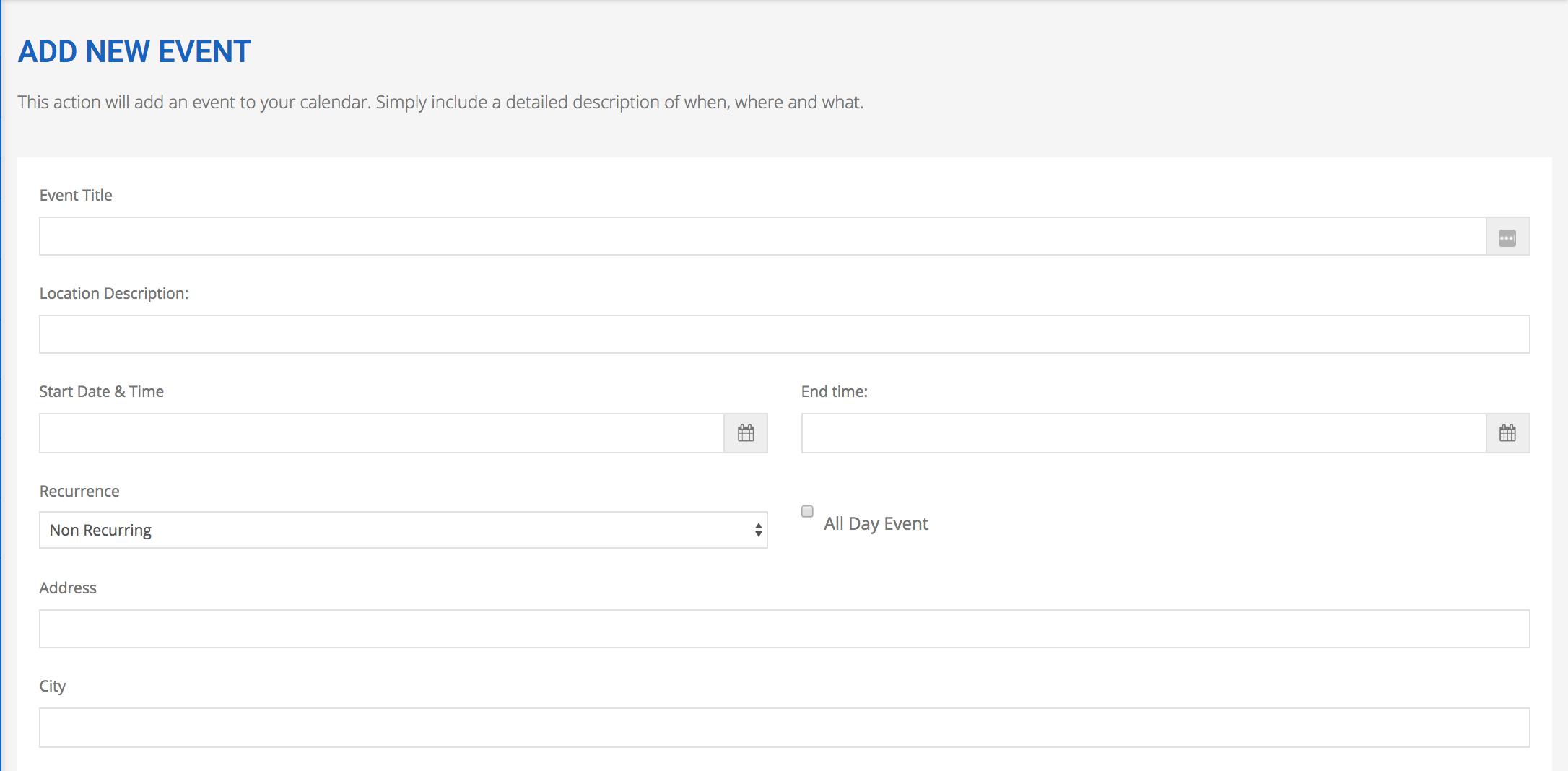
Finish these details. At the very bottom, you will see the button Continue. You will see these three options:
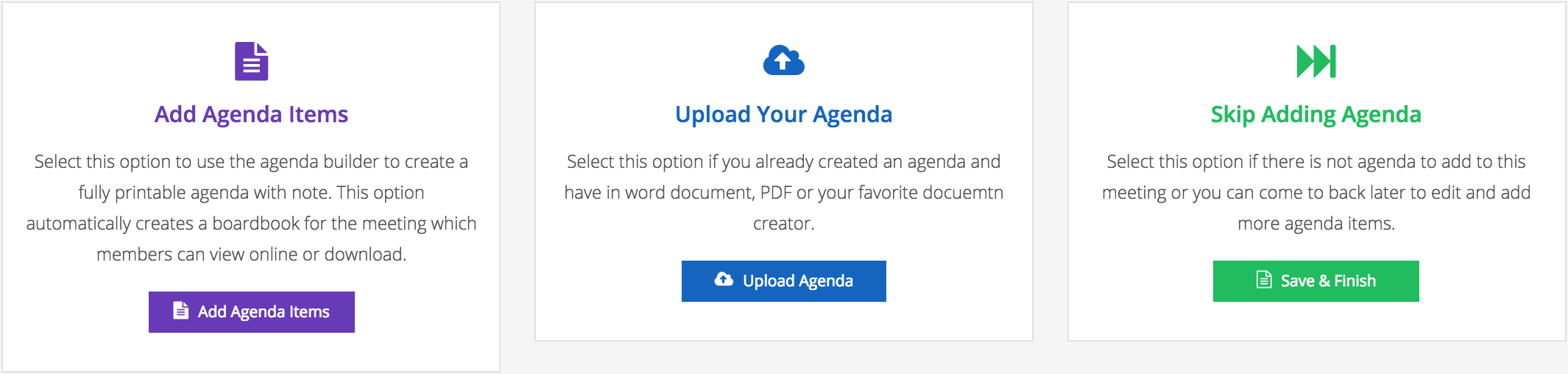
Fill in all the details and click Finish.
*Please Note: your ability to add/edit an event may vary based on your account's permission level.
